3 Best IDE for Java Programmers and Developers || Univ_Techs
Java is a programming language and a platform. It is a high level, robust, secured and object-oriented programming language.
Platform: Any hardware or software environment in which a program runs, is known as a platform. Since Java has its own runtime environment (JRE) and API, it is called platform.
Java is one of the most popular programming languages and used by millions of developer worldwide. It is a general-purpose programming language that features object-oriented approach. Since its first appearance in 1995, it has always been among top languages in the field despite being much older.
Java was originally designed for TV systems i.e.,digital devices such as set-top boxes, televisions etc. But it was quite advanced for it at that point of time. Its creator James Gosling was highly impressed with C, CPP and thus based on it he created this language of his which is still so popular as almost a major portion of developers code in it & also it is one of the 5 most used languages for development purposes around the globe.
IDE or an Integrated Development Environment is a software program which helps in easing the work to be done by a developer by providing tools and features, IDE normally comes with an editor, build tools, debugger and much more. Nowadays all IDE's support intelligent code completion and intelligent syntax highlighting, also they provide support for VCS making a life of a developer a bit easier.
These are some of the Best IDEs for our favorite language Java
1. NetBeans
Netbeans is an open source Integrated development environment written in core Java. It is the most loved and used IDE by Java developers. It provides modularity to code as it supports modular approach i.e., it allows applications to be developed as modules (as a component of a software). It is supported by all major OS.NetBeans platform is basically a framework which simplifies the development of Java desktop applications. It is capable of installing modules dynamically. Besides Java, it also supports languages including PHP, C, CPP and HTML 5.
NetBeans IDE is the official IDE for Java 8. With its editors, code analyzers, and converters, you can quickly and smoothly upgrade your applications to use new Java 8 language constructs, such as lambdas, functional operations, and method references.
Features:
- Enhanced User Interface Management
- Efficient Storage management
- Windows Management
- Integrated well designed Development tools
- Fast and smart code editing
- Easy and efficient project management
2. Eclipse
Eclipse
is a free to use open source editor which is beneficial to the beginner
as well as professionals. Originally was a Java environment but as of
today, it has a wide range of capabilities thanks to a large number of
plug-ins and extensions The standard edition of eclipse comes with java
and plugin development tooling. There is even plenty of other packages
to choose from that includes tools for charting, modeling, reporting,
testing and building GUIs.
The Eclipse Marketplace Client gives users access to a treasure trove
of plugins and information supplied by an expanding community of
developers. Before the introduction of Android, Studio Eclipse was used
for developing android apps as it was considered best for Java
environment development.
besides Java, it also supports C, CPP, Perl, PHP, Python, Ruby and more.
besides Java, it also supports C, CPP, Perl, PHP, Python, Ruby and more.
Features:
- Best Support for latest Java technologies
- Smart code completion
- Tooling options for JEE projects
- Productivity Boosters
- Developer ergonomics
- Git integration
- JUnit integration
- Task-focused interface including system-tray notifications
- Cross-platform Support
- Rich set of community provided Plugins
3. INTELLIJ IDEA
IntelliJ Idea is an IDE developed by Jet Brains. This IDE offers users a free Community Edition, 30-day free trial for the Ultimate Edition, and costs $533 – $693 annually depending on features. IntelliJ IDEA, which supports Java 8 and Java EE 7, comes with extensive tools to develop mobile apps and enterprise technologies for different platforms. When it comes to cost, IntelliJ is a real deal due to the massive of list of features you get.It also provides support to AngularJS, CoffeeScript, CS, HTML, JavaScript, LESS, Node JS, PHP, Python, Ruby, Sass, TypeScript and more.
Features:
- Best Support for latest Java technologies
- Smart code completion
- Framework-specific assistance
- Git integration
- Supports Google App engine, Grails, Java EE, Play Spring, Struts and many more
- Cross-platform Support
- Rich set of community provided Plugins

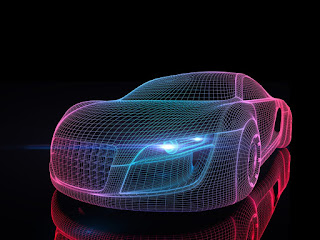
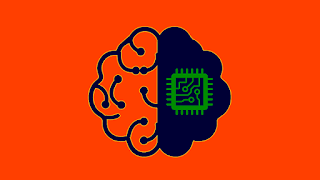

Comments
Post a Comment